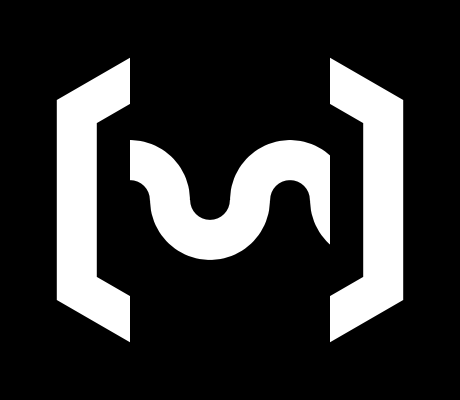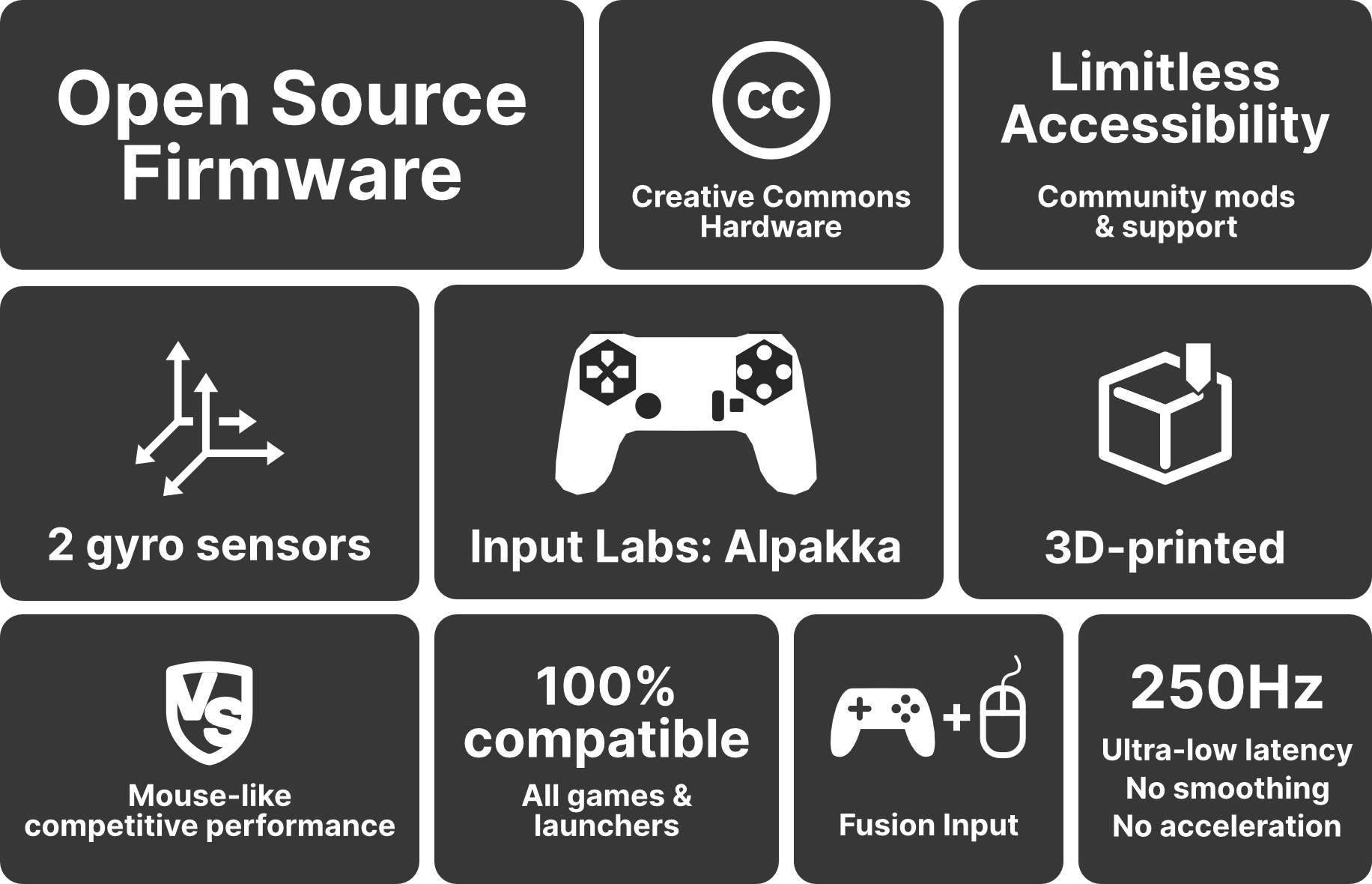Alpakka 1
OverviewManualGalleryComponents
Our flagship design
The Alpakka controller is Input Labs' main reference design, a re-interpretation of the classic gamepad.
Features advanced gyro controls with the performance of a mouse and the convenience of a controller.
An awesome community bringing endless accessibility and customization via mods.
The 1.0 update now features USB-C, wireless, and a second thumbstick. Check the Roadmap to see what comes next.
Nextgen gyro
Engineered for gyro with no compromises, every aspect of the controller is tuned for having pixel-perfect accuracy, ultra low latency, and no acceleration nor smoothing.
With 2 gyro sensors working in parallel, and the hexagonal touch-sensitive surface surrounding the ABXY buttons, we finally cracked the code for gyro as primary input.
Gyro controls are not an afterthought anymore, they are the new default.
No bloat software
"Gaming peripherals and bloatware apps, name a more iconic duo"
No drivers, no overlays, no bloat. The Alpakka firmware emulates as a keyboard, mouse, and Xinput gamepad at hardware level, so it works out of the box in Windows and Linux, and every game launcher.
Instead of having per-game configurations, the firmware includes per-genre profiles, which are also editable in an optional configuration app: Ctrl app.
Assemble it your way
Pick your favorite components and materials, and put together your dream controller. Its modular design makes it easy to assemble and to modify every aspect.
Build the reference design, use community mods, or modify it yourself.
Check the list of Components to see all the required parts and materials, and get them either from 3rd-party suppliers or directly from the Input Labs Distribution shop.
Competitive performance
Ultra low latency, no smoothing, and no acceleration, in a carefully tuned firmware with 250 Hz polling rate (up to 1000 hz via mods).
Optional wireless solution with custom 2.4 GHz dongle and also minimal latency.
Become a pioneer of the first controller that can battle along (or against) mouse players with no disadvantage and no aim-assist.
Use-cases
The Alpakka controller could be for you if:
- You want to play FPS games or other mouse-focused games on the sofa.
- It is difficult for you to use a keyboard.
- It is difficult for you to use a thumbstick for aiming.
- You have special needs that require controller modifications.
- You want a more natural way to aim (actually aiming at things / similar to VR) than traditional input methods.
Read the manual
Check the Manual for things like:
- How to use the gyro
- How to use the profiles
- How to build a controller
- Reference design specs
- Frequently Asked Questions
And much more.