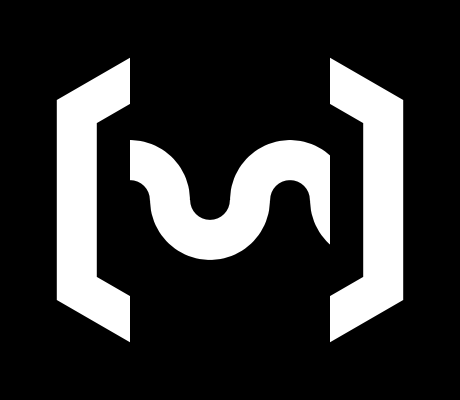Alpakka 1
OverviewManualGalleryComponents
Alpakka manual
DIY & Hardware
Setup
References
Profiles
Flight (soon)
RTS (soon)
Developer
Calibrate
What is calibration
The thumbstick X/Y axis potentiometers, and the angular rate sensor (gyro), are components that require calibration at least once to be perfectly centered and accurate. Otherwise its analog electrical signal could be misinterpreted and assigned wrong values.
When to calibrate
- The very first time the controller is used.
- If the firmware is updated.
- If the thumbstick output is not centered (eg: your character keeps moving when you are not touching the thumbstick).
- If the gyro output is not centered (eg: mouse cursor keeps moving in a particular direction when the controller is held still).
- Approximately each 1000 hours of use.
How to calibrate in the Ctrl app
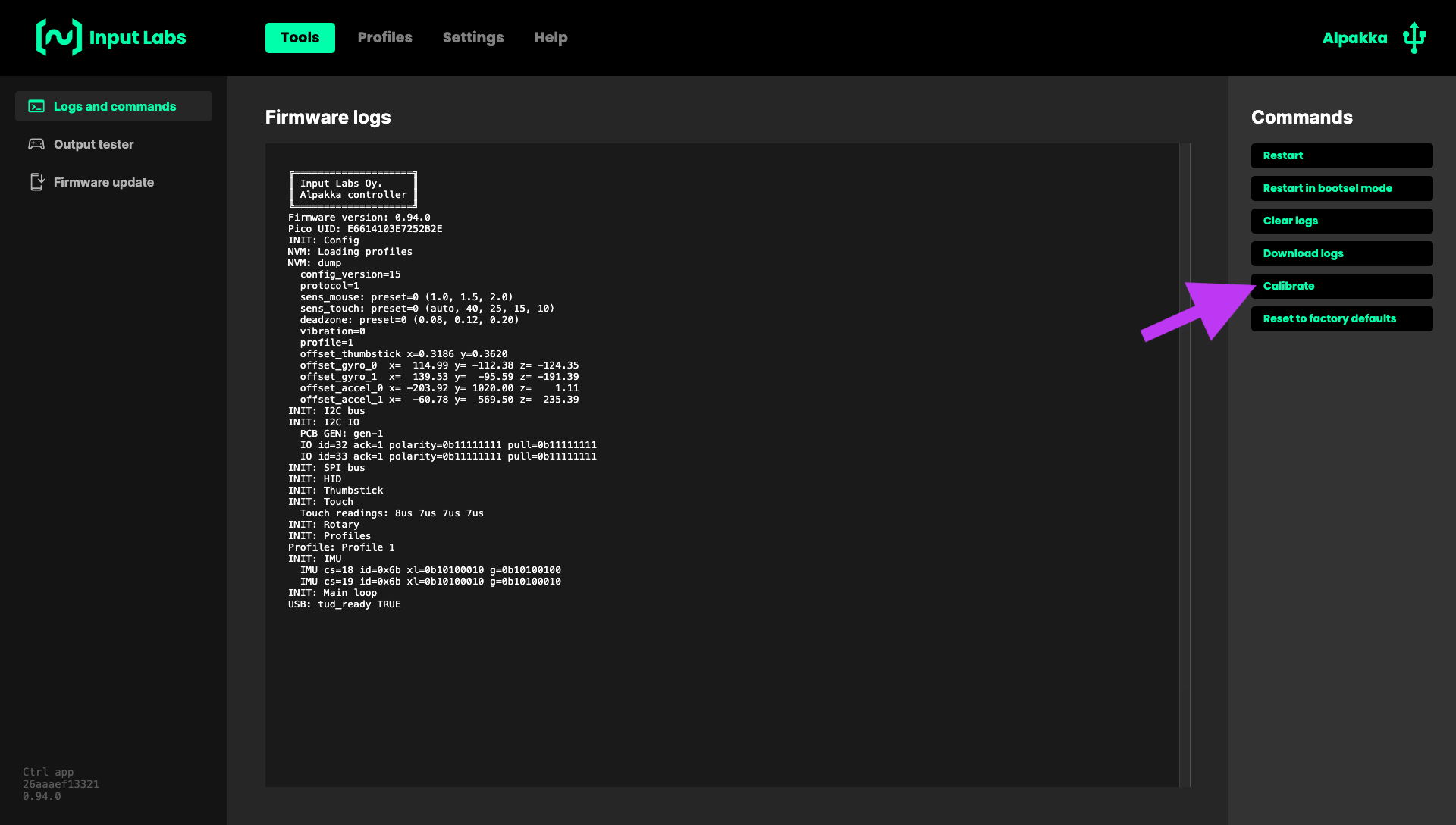
How to calibrate directly in the controller
- Leave the thumbstick in its most natural centered position.
- Put the controller resting on a flat surface.
- Hold Home
button.
- Hold Start 2
button (central area, bottom right button).
- Notice how the LEDs blink in a horizontal line (metaphor of a flat surface).
- Release all buttons and do not touch the controller anymore.
- After a few seconds the actual calibration will start (the LEDs will move in a circular pattern).
- Wait until the calibration is done (the LEDs do not blink anymore).