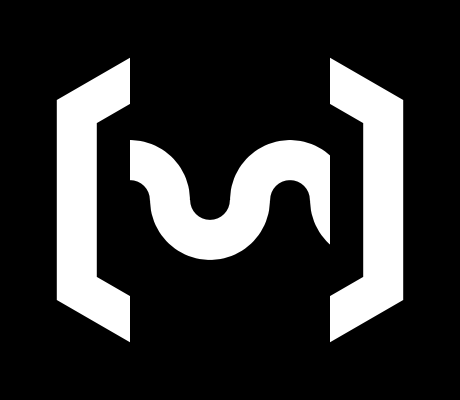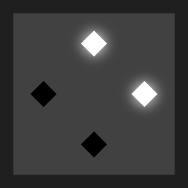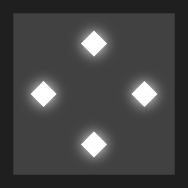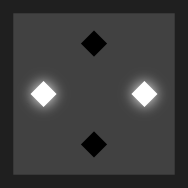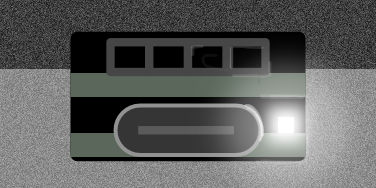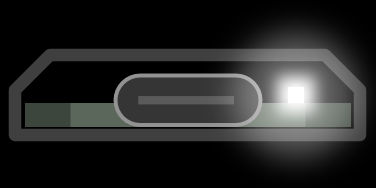Alpakka 1
OverviewManualGalleryComponents
Alpakka manual
DIY & Hardware
Setup
References
Profiles
Developer
LED reference
Frontal LED solid
  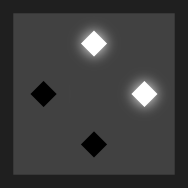 | Active profileProfile 1 to 4: Single LED in one of four directions. Profile 5 to 8: Triangle LED array pointing in one of four directions. Profile 9 to 12: Double LED, custom profiles. See Profiles. |
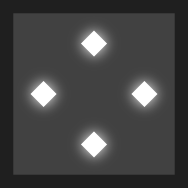 | Home shortcuts (home profile)Special profile that is temporally enabled while holding the Home Allows for shortcuts at any time (changing the current profile, alt-tabbing, etc). See Home profile. |
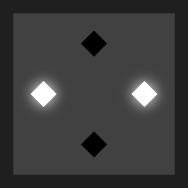 | Gamepad shortcutsDouble-pressing and holding Home Allows for quick access of gamepad buttons, and to use Steam Deck shortcuts such as bringing the on-screen keyboard. |
 | Powered off / sleepingController is sleeping, or ran out of battery, or does not have any source of power, or it was fried by a solar flare or supernova. |
Frontal LED animation
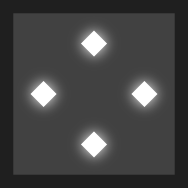   | Booting up / connecting USBThe controller is booting up and trying to establish a wired connection. If USB connection fails, the controller will try to go into wireless mode (see next entry). |
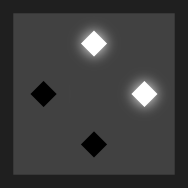 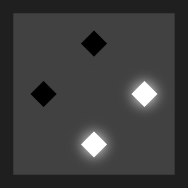  | Pairing with dongleController is trying to connect with the wireless dongle. |
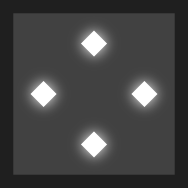 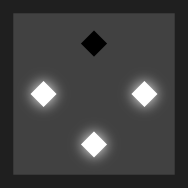  | Low batteryBattery level is under ~10% charge. Approximately 1 hour of use remains (with the reference design battery). Double-press Home |
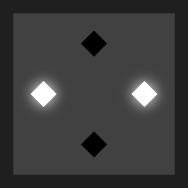   | Calibration required / other problemsThe specific problem will be pointed out in the firmware logs section on the Ctrl app. Some of these problems could be:
Double-press Home |
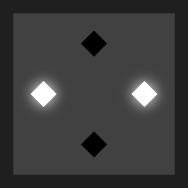   | Pre-calibration / leave on a flat surfaceThe calibration procedure will start soon, you have a few seconds to leave the controller on a flat surface. |
 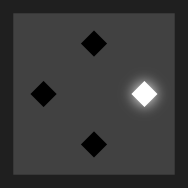  | CalibratingController is being calibrated, do not take it until it finish. |
Marmota module LED (on controller)
 | Power supply OKWired: Battery is fully charged (or there is no battery). Wireless: Battery charge is between ~10% and 100%. |
 | Charging batteryThe USB cable is supplying power to charge the battery. It will turn off when the battery is full. Important: If the controller is sleeping this LED remains off even when the battery is charging. |
  | Low batteryBattery level is under ~10% charge. Approximately 1 hour of use remains (with the reference design battery). This warning cannot be disabled. |
  | Flashing in progressWhile flashing the wireless_submodule firmware, the LED will blink rapidly to indicate flash memory is being rewritten. It will turn off when the flashing is completed, and reboot into Bootsel / RPI-RP2 drive mode. See Firmware instructions. |
Marmota module LED (on dongle)
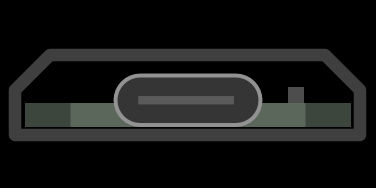 | Powered off / inactive modeIf the dongle cannot communicate via USB (for example because the PC is suspended), it will stay in a low-power mode in which is the antenna is off, but any signal via USB will wake it up again. |
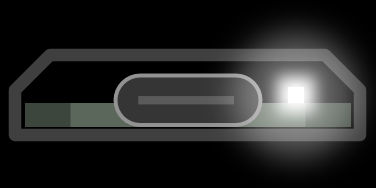 | PairedThe dongle is ready to communicate with the controller. |
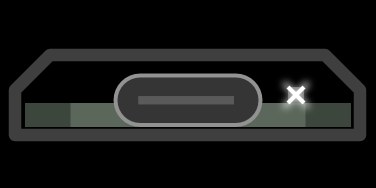  | Flashing in progressWhile flashing the wireless_submodule firmware, the LED will blink rapidly to indicate flash memory is being rewritten. It will turn off when the flashing is completed, and reboot into Bootsel / RPI-RP2 drive mode. See Firmware instructions. |